Note: A Cisco Jabber account is required for this software. SCTA users should use their firstname.lastname to login.
- Navigate to the downloads page and download the Cisco Jabber software for your operating system.
- Run the software installer.
- Once the Cisco Jabber software has been installed, you should now run/open the application.
- You will be prompted to enter your full PSPN username and select “Continue”.
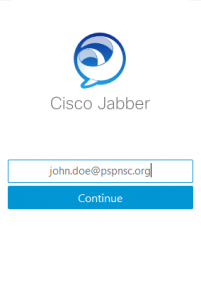
5. You will be prompted to enter your “Username” and “Password” and select “Sign In”.
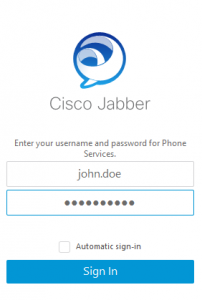
6. Select “Sign in”.
