1. You should now run/open the application. (For PC users, you will navigate to Start > All Programs > Cisco Jabber. Mac users can find Cisco Jabber in the Applications folder.)
2. You will be prompted to enter your email address and select “Continue”.
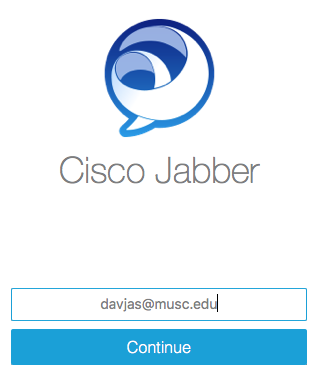
3. You will be prompted to enter your “Username/NetID” and “Password” and select “Sign In”.
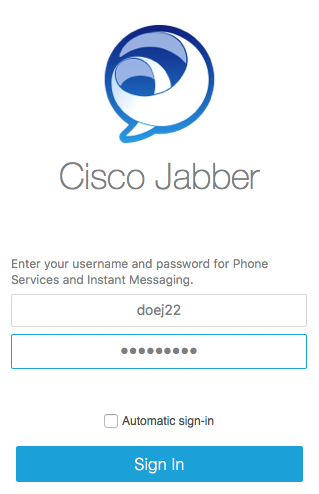
4. Select “Sign in”.
Cisco Jabber – Getting Started Guide and Videos
For Windows
Cisco Jabber quick start guide for Windows
For Mac
Cisco Jabber quick start guide for Mac OS X
