Note: Stethoscope sounds can be recorded in consults where the providers using a Jabber Client.
Thinklabs offers an application called Thinklabs Phonocardiography (also titled Thinklabs Audacity) that allows a provider to record stethoscope sounds as well as provides visuals. It’s simply a modified version of Audacity that contains additional features for use in the Telehealth realm.
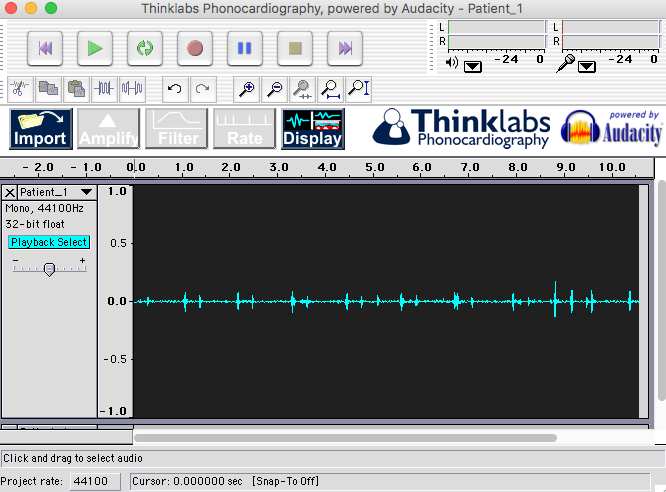
Thinklabs Audacity is available for both Mac and Windows.
| Mac OS | Download Link |
| Windows OS | Download Link |
| User’s Guide | View Online |
| Note: The above downloads are located on external servers and are property of their respective owners. | |
Using Thinklabs Audacity to record stethoscope sounds while in a consult
- Launch Thinklabs either before joining the remote consult on Jabber or while the consult is in session.
- Notify the users on the far end that you will begin recording so that they can try and reduce the amount of controllable background sounds.
- Navigate your Thinklabs Audacity window and start the recording by selecting the record button
 from the Control Toolbar.
from the Control Toolbar. - Once you are at a point that you’d like to end the recording, simply select the stop button
 from the Control Toolbar.
from the Control Toolbar. - Now you may play the recording back to analyze it by selecting the playback button
 form the Control Toolbar.
form the Control Toolbar.
